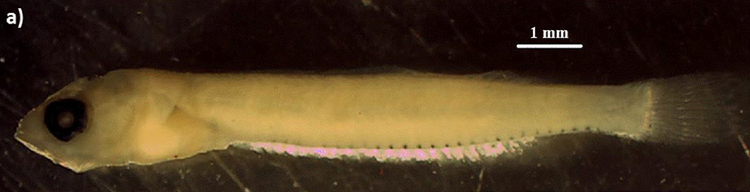This has been an annual event in spring, but we invite observations at any time of year, and hope to relaunch the annual count in 2025.
This has been an annual event in spring, but we invite observations at any time of year, and hope to relaunch the annual count in 2025.
Are there penguins on your local beach? We’d love you to find out and let us know!
An early morning walk in the spring will help you rediscover the beauty of your local coastline, discover whether penguins are using the beach and help us build a clearer picture of where blue penguins are on the West Coast.
Choose a day when the tide will be low early in the morning to keep you safe and to offer the best chance of seeing penguin tracks crossing the freshly washed sand. Always pay special attention to tide times and conditions.
Here’s a simple form you could use: 2022 blue penguin count form to print and take with you or take some paper and note the key observations.
And then share your results with us in one of the following ways:
- ideally add your findings to our super simple Google Form, or
- you can photograph or scan your form and email to us, or
- add the details direct to an email, or
- post the form to us c/o 231 Revell Street, Hokitika 7810.
Alternatively, and best of all, you can use the i-Naturalist using a smart phone, explained below.
 The key thing to look for is fairly straight lines of footprints heading from the dunes to the sea early morning from those penguins that have left early. They will be foraging at sea all day and returning after dark to feed chicks at this time of year – we’re keen to count the numbers who have headed out again before dawn. The three toes make an angle of less than 90 degrees, nearer 70 degrees, whereas many other seabirds have their toes spread wider than a right angle. They are also a little turned in, or ‘pigeon toed’! (We can rename it penguin toed!)
The key thing to look for is fairly straight lines of footprints heading from the dunes to the sea early morning from those penguins that have left early. They will be foraging at sea all day and returning after dark to feed chicks at this time of year – we’re keen to count the numbers who have headed out again before dawn. The three toes make an angle of less than 90 degrees, nearer 70 degrees, whereas many other seabirds have their toes spread wider than a right angle. They are also a little turned in, or ‘pigeon toed’! (We can rename it penguin toed!)
What to look for: We have put together some information here: Penguin and other footprints.
And as an aside, if you like being a detective at the beach, have a look at this excellent footprint identification resource from NZ Tracker.
Please think safety before you venture out. Walking on our wonderful beaches soon after sunrise is often a magical experience but there are a few safety messages. Check the tides before you go and remember to watch out for the waves – never turn your back on them, and if you come across a seal, give them a wide berth of at least 20 metres if possible. Tell someone where you are going and when you expect to be back.
Using i-Naturalist
To make it even more useful and accurate for us, penguin observations – probably mostly penguin tracks but perhaps a live penguin or penguin sounds – can be recorded using the i-Naturalist app on your smart phone or tablet, not only this week, when blue penguins are likely to be busy feeding chicks and the tides are just right, but any time that you come across them.
iNaturalist has been around for a few years, is ‘the online place for Kiwi nature watchers’, and you can add any nature observation at any time.
It may take a few minutes to install and familiarise yourself with it, but then it’s a piece of cake to add your records, including your photos if you wish.
At home, create a login and then find The Great Annual Blue Penguin Count under ‘Projects’, and join our project.
Link to the Little Blue Penguin / Kororā project in i-Naturalist.
Then, click on ‘Add Observations’ and start entering your record or records! You just zoom into the map and click on the location of the observation and add details, comments and photos following the prompts.
For your mobile devices, open the iNaturalist webpage, scroll to the bottom of the page and get the Android or i-phone app or find the iNaturalist app in your app store. Then the same applies – create a login if you haven’t already, find and join our project, and then record your observation. Enable GPS so that the app finds your location, then you can add a note, a photo if you wish and the few details for our project and move on to the next observation, perhaps more penguin tracks, as you walk along the beach.
 HANDY TIP From previous experience, where there are lots of tracks, or even just a few, it’s simplest to open the app on your phone or tablet, ensure GPS is enabled, then record each observation as you see it, with or without a photo, then, back at home, open iNaturalist on your computer, go to “Your observations” and then click on the “Batch edit” button. You then tick all the observations you have just made and complete the fields for each in one go, e.g. penguin tracks or live penguin etc, rather than entering them as you go. Saves heaps of time and effort!
HANDY TIP From previous experience, where there are lots of tracks, or even just a few, it’s simplest to open the app on your phone or tablet, ensure GPS is enabled, then record each observation as you see it, with or without a photo, then, back at home, open iNaturalist on your computer, go to “Your observations” and then click on the “Batch edit” button. You then tick all the observations you have just made and complete the fields for each in one go, e.g. penguin tracks or live penguin etc, rather than entering them as you go. Saves heaps of time and effort!
You can also look at our project and earlier annual penguin counts to see where others have recorded observations.
There is plenty of help in the iNaturalist help section, so give it a go – have a play and use it for penguin tracks for us, but also native birds, spiders, fungi, plants …!
Don’t forget, iNaturalist is for all nature observations, so you can add other encounters, perhaps oystercatchers, dotterels, shags, seals, skinks, or a curious fungus or seashell any time! I added what I thought was a washed up small ray, and it was subsequently identified as a New Zealand Rough Skate. Have fun!